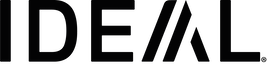Top Sellers
-

4005 P4
Cross-Cut Shredder
Sheet Capacity: 37-39 Sheets
$9,171.24 – $12,676.48 -

4002 P4
Cross-Cut Shredder
Sheet Capacity: 24-26 Sheets
$5,082.54 – $5,710.86 -

3104 P4
Cross-Cut Shredder
Sheet Capacity: 22-25 Sheets
$3,682.48 – $4,256.56 -

2604 P4
Cross-Cut Shredder
Sheet Capacity: 23-25 Sheets
$2,991.95 – $5,264.50
Shredders
Cutters
Air Purifiers
Air Purifiers
Shredders
Shredder
Oil + Bags
Cutter Knives +
Accessories
Fan
Shredder
Security Levels
What’s the deal with different shredder security levels?
Find the Right
Air Purifier
Select the perfect air purifier for your room size.
Hi, We are here
Whether you’re curious about Shredders or Air Purifiers, we’re ready to answer any and all questions
The AP140 PRO Air Purifier: Maximum Cleaning
The AP140 PRO is the most powerful air purifier in IDEAL’s truly exceptional lineup of products. This machine cleans rooms up to 1,400 sq. ft. every 15 minutes! The AP140 PRO air purifier uses an innovative 360° multi-layer filter (including HEPA filter and optional...
Give Your Air Purifier a Splash of Color
Add a pop of color to your AP40 PRO with a washable filter cover. Give your air purifier your own personal touch with a yellow, green or blue filter cover. Select the perfect color sleeve to brighten up any space. Sleeves also work with the AP40 PRO Ceiling Mount Kit,...
Experience IDEAL’s Clean Air Technology
Did you know that between home and work, we spend up to 90% of the day in enclosed spaces? The air we breathe indoors is often stale and dirtier than outside air. Our German-made air purifiers clean your air reliably, effectively, and silently – a difference you can...